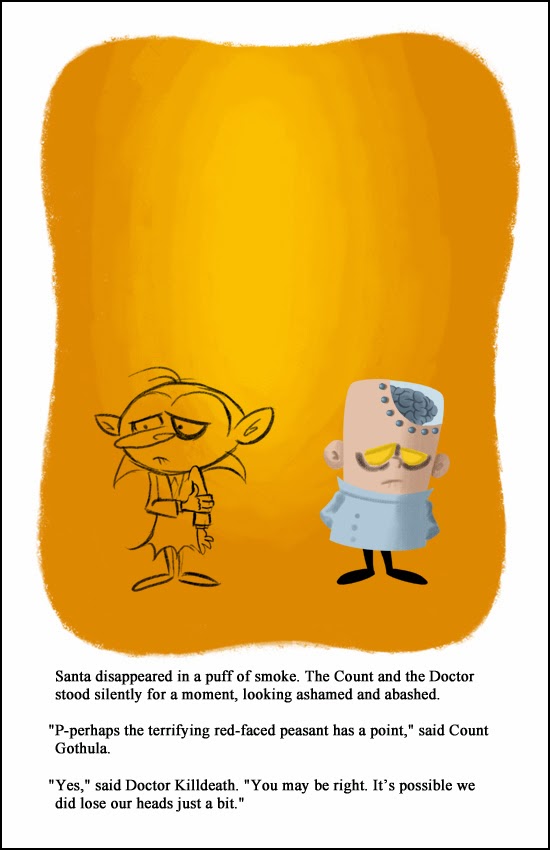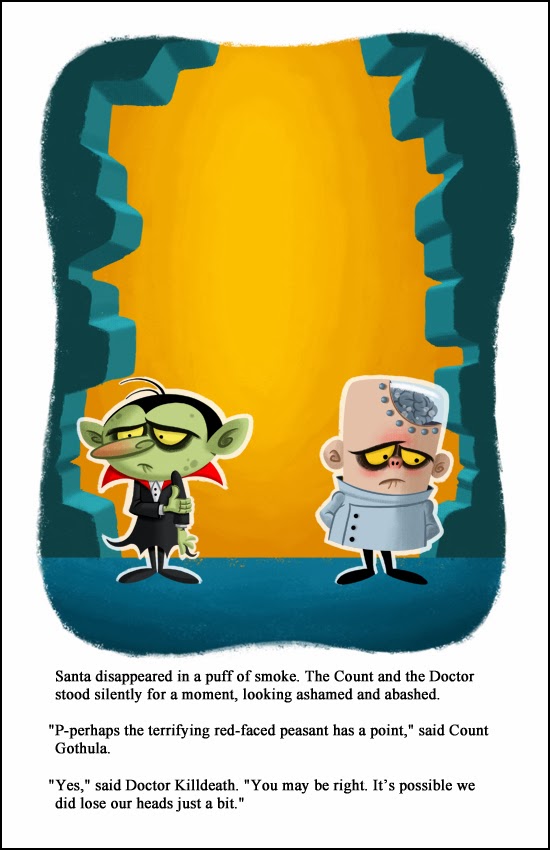Welp, this happened today. Warner Bros. announced they've chosen actor Jesse Eisenberg to play Lex Luthor in the upcoming Man Of Steel 2 or Superman Vs. Batman or Giant Superheroes All Out Attack or whatever the hell they're calling it.
What's the matter, was Michael Cera busy? Heck, forget Cera, why not hire DJ Qualls for the part?
I'm sure Mr. Eisenberg is a fine actor and who knows, he may surprise me and pull it off. But he would not have been my first choice to play Luthor. In the comics Luthor has traditionally been older than Superman. Both Eisenberg and Henry Cavill (who played Superman in Man Of Steel) are 30 years old, although they certainly don't look it. Eisenberg looks 21 at the most.
Honestly I really don't care. Let 'em cast whoever they want. I hated Man Of Steel and this one feels like more of the same. I don't care enough to work up any nerd outrage over this news.
Say, I wonder if the plot will involve Lex dreaming up some kind of outlandish real estate scheme? You know, like he's done in two different films already?
I know it's not fair to judge a movie before it even begins filming, but I feel like asking for a ticket refund right now.
Friday, January 31, 2014
Thursday, January 30, 2014
Henry, We Hardly Knew Ye!
This week Democratic U.S. Representative Henry Waxman of California announced he'll be retiring from Congress at the end of the year.
Waxman served in Congress for 40 years, and is a leading liberal who helped draft the Obamacare program. He was also instrumental in promoting clean air initiatives, strengthening food safety laws, improving AIDS care, lowering drug prices and condemning the tobacco industry.
Before entering the political arena, Waxman was best known for playing the part of Charlie Haggers, the devoted husband of country singer Loretta Haggers, on the 1970s satirical soap opera Mary Hartman, Mary Hartman.
Waxman served in Congress for 40 years, and is a leading liberal who helped draft the Obamacare program. He was also instrumental in promoting clean air initiatives, strengthening food safety laws, improving AIDS care, lowering drug prices and condemning the tobacco industry.
Before entering the political arena, Waxman was best known for playing the part of Charlie Haggers, the devoted husband of country singer Loretta Haggers, on the 1970s satirical soap opera Mary Hartman, Mary Hartman.
Labels:
graham jarvis,
henry waxman,
mary hartman
Wednesday, January 29, 2014
Journalistic Integrity
A few years ago I worked as a graphic designer at the local newspaper. Well, that is until management decided that even though 90% of their revenue came from advertisements, they didn't actually want to pay designers to create the ads and my entire department was kicked to the curb. But I bitterly digress.
Anyway, when I worked there, the newspaper had an iron clad rule: The Front Page Must Never Contain Advertisements. This rule was drilled into our heads on a daily basis. It wasn't just our newspaper that lived by this credo; everyone from the New York Times all the way down to the Mellonville Post Dispatch followed it as well. The Rule was apparently handed down 500 years ago by Abner T. Journalism or whoever invented the newspaper, and there were to be no exceptions. The Front Page was considered "sacred ground," never to be sullied by the appearance of a crass advert. In the history of newspapers there'd never been an ad on Page One and there never would be.
And so it was. In all the time I worked at the newspaper, they never ran ads on the front page. They could have though-- many local businesses begged and pleaded the editor for a coveted spot somewhere on Page One.
Then a couple of years later the newspaper found a loophole to the Front Page Rule. They started printing small ads on Post-It Notes and sticking them to the front page. When I questioned management about this seeming sacrilege, they said the Post-It Note ads were simply stuck to the front page, they weren't actually printed on it, so they hadn't violated the Rule. Seemed like cheating to me, but hey, whatever lets them sleep at night.
Even though I haven't worked there for several years now, I assumed the Front Page Rule was still in full effect. Imagine my surprise when I happened across a copy of today's newspaper and saw this:
Say, that looks suspiciously like an... advertisement stretched across the bottom two inches of Page One! But... but that can't be! What about the Front Page Rule? What about the iron clad law? What about the sacred ground? What about Journalistic Integrity?
I guess all that stuff flew right out the window once the shareholders got ahold of the newspaper's grim fourth quarter earnings report. Plaster that thing with revenue-generating ads, STAT!
Tuesday, January 28, 2014
Dr. Killdeath Paper Craft Figure
Now that I've finished my 2013 Christmas Card Slash Book I thought I'd try my hand at making a paper craft figure of one of the stars of the story, Dr. Killdeath.
I meant to have this finished and posted around Christmas, but that didn't quite work out. Stuff happens; whaddya gonna do? Besides, even though he was featured in a Christmas book, there's nothing particularly Christmassy about him, so I don't feel too badly about missing the deadline.
Feel free to download and print out the image and make your own Dr. Killdeath figure. I recommend printing it to card stock, as regular copy paper would be too flimsy. Use an X-Acto knife to cut out the pieces too; it'll be easier than trying to use scissors (even though there's a scissor icon on the sheet above!).
So is it hard to make these paper craft figures, I hear someone asking? Eh, it's not so tough. I generally start by drawing a front view of the figure in 2D, and once I've got it looking the way I want, I deconstruct it and start adding sides and backs to the various pieces. They're pretty much just boxes, so it's not all that complicated.
The hardest part is trying to fit all the pieces onto one 8.5" x 11" sheet of paper. That generally requires a lot of rearranging and rejiggering and cursing. I managed to fit all the Doctor's pieces on this sheet, but it was a struggle. I wish there was some computer program out there that would arrange this stuff at the click of a button.
And before anyone asks, I'd like to make a Count Gothula figure to go along with this one, but I don't know if it'll ever happen. The Count is a much more complicated figure than the Doctor is. I've done some preliminary sketches to try and figure out how to do it, and there are some major technical problems I need to figure out. Namely his head-- I've never made a paper craft figure with a round head before, so I'm not exactly sure how best to go about that. And then there's his collar-- it works fine in 2D, but 3D is another story. I wouldn't hold my breath waiting on him.
This is a vector illustration, drawn all in InDesign.
If you assemble everything properly your Dr. Killdeath figure should look like this (except yours probably won't be standing on a cool vintage formica kitchen table like mine). Enjoy!
I meant to have this finished and posted around Christmas, but that didn't quite work out. Stuff happens; whaddya gonna do? Besides, even though he was featured in a Christmas book, there's nothing particularly Christmassy about him, so I don't feel too badly about missing the deadline.
Feel free to download and print out the image and make your own Dr. Killdeath figure. I recommend printing it to card stock, as regular copy paper would be too flimsy. Use an X-Acto knife to cut out the pieces too; it'll be easier than trying to use scissors (even though there's a scissor icon on the sheet above!).
So is it hard to make these paper craft figures, I hear someone asking? Eh, it's not so tough. I generally start by drawing a front view of the figure in 2D, and once I've got it looking the way I want, I deconstruct it and start adding sides and backs to the various pieces. They're pretty much just boxes, so it's not all that complicated.
The hardest part is trying to fit all the pieces onto one 8.5" x 11" sheet of paper. That generally requires a lot of rearranging and rejiggering and cursing. I managed to fit all the Doctor's pieces on this sheet, but it was a struggle. I wish there was some computer program out there that would arrange this stuff at the click of a button.
And before anyone asks, I'd like to make a Count Gothula figure to go along with this one, but I don't know if it'll ever happen. The Count is a much more complicated figure than the Doctor is. I've done some preliminary sketches to try and figure out how to do it, and there are some major technical problems I need to figure out. Namely his head-- I've never made a paper craft figure with a round head before, so I'm not exactly sure how best to go about that. And then there's his collar-- it works fine in 2D, but 3D is another story. I wouldn't hold my breath waiting on him.
This is a vector illustration, drawn all in InDesign.
If you assemble everything properly your Dr. Killdeath figure should look like this (except yours probably won't be standing on a cool vintage formica kitchen table like mine). Enjoy!
Now With The Fresh Taste Of Chocolate!
This week industry giant Crest announced it's planning to release a new line of "adventurous" toothpastes (whatever the hell that means) in various oddball flavors, including chocolate. Yeah, I said chocolate.
Because when I want my mouth to have that just brushed fresh feeling, the first thing I reach for is a candy bar.
In addition to Chocolate Mint, Crest is also releasing Lime Spearmint Zest and Vanilla Mint Spark flavors.
Novelty flavored toothpastes are nothing new, but so far they've been offered only to kids. I believe this is the first time they've been marketed to adults.
Proter & Gamble, the parent company of Crest, is banking on these uppity new toothpastes to bring in fresh customers and bolster their shaky bottom line.
First of all, the home dental care industry seems like a low-growth market to me. I'd bet that pretty much everyone who's interested in brushing their teeth is already doing so. People who don't brush probably don't have teeth. So it's not like there's much of a demographic left to shoot for, chocolate flavoring or not.
Second... call me old and set in my ways, but chocolate toothpaste? Has it really come to this? Have we Americans grown so fat and sedentary that the only way to get us to brush our damn teeth is to bribe us with chocolate?
We're very near the end of civilization.
Because when I want my mouth to have that just brushed fresh feeling, the first thing I reach for is a candy bar.
In addition to Chocolate Mint, Crest is also releasing Lime Spearmint Zest and Vanilla Mint Spark flavors.
Novelty flavored toothpastes are nothing new, but so far they've been offered only to kids. I believe this is the first time they've been marketed to adults.
Proter & Gamble, the parent company of Crest, is banking on these uppity new toothpastes to bring in fresh customers and bolster their shaky bottom line.
First of all, the home dental care industry seems like a low-growth market to me. I'd bet that pretty much everyone who's interested in brushing their teeth is already doing so. People who don't brush probably don't have teeth. So it's not like there's much of a demographic left to shoot for, chocolate flavoring or not.
Second... call me old and set in my ways, but chocolate toothpaste? Has it really come to this? Have we Americans grown so fat and sedentary that the only way to get us to brush our damn teeth is to bribe us with chocolate?
We're very near the end of civilization.
Labels:
chocolate,
fail,
teeth,
toothpaste
Monday, January 27, 2014
The Doctor's New Duds!
Today the BBC finally released a photo of the Twelfth Doctor in his official costume! For fans of the series, what the Doctor wears is almost as important as who's going to portray him.
And... it looks a lot like the outfit the Eleventh Doctor favored toward the end. Sans the bow tie, of course. He's got a long, dark, Crombie coat (Crombie being a high-end clothing company in England), a vest (or waistcoat to you Brits) and the black Doc Martens again. What is it with the Doctor and Doc Martens shoes? Is it the brand name?
All in all, not a bad look. Except for the pants. Something's going on with those pants. The crotch looks wayyyy too low to me. Maybe it's just his dynamic pose.
And... it looks a lot like the outfit the Eleventh Doctor favored toward the end. Sans the bow tie, of course. He's got a long, dark, Crombie coat (Crombie being a high-end clothing company in England), a vest (or waistcoat to you Brits) and the black Doc Martens again. What is it with the Doctor and Doc Martens shoes? Is it the brand name?
All in all, not a bad look. Except for the pants. Something's going on with those pants. The crotch looks wayyyy too low to me. Maybe it's just his dynamic pose.
I kind of like his new duds, especially the dark jacket with the bright red lining. It reminds me of this outfit the Third Doctor wore way back in the 1970s. Simple, yet elegant.
If you're not a fan of the new outfit, just remember: it could have been worse. A lot, lot, LOT worse....
Labels:
12th doctor,
doctor who,
twelfth doctor
This Week In Unfortunate Headlines
Saw this rather unfortunate headline on the interwebs today.
"Ooh! Ooh! Mr. Kot-tere! Ooh! Ooh! I know the answer!"
What, too soon?
"Ooh! Ooh! Mr. Kot-tere! Ooh! Ooh! I know the answer!"
What, too soon?
Wednesday, January 22, 2014
Dr. Killdeath & Count Gothula's Venomous Christmas Step By Step
Now that my 2013 Xmas Card Slash Book
is finally finished I thought I'd post a step by step look at how I
work for the two or three people out there who may be interested.
It all starts with a sketch of course. Sometimes I sketch with pen and paper, sometimes I sketch right on the screen in Photoshop. This is a pen and paper sketch. I scanned the pen and paper sketch, then dropped it onto a page in Photoshop. I then typed in the text below.
The entire book was created in Photoshop, by the way (with the exception of the cover logo, which was done in InDesign).
The original sketch of the characters looked a bit wonky (artist's term meaning not very good) so I did a second, digital sketch. This one came out a lot better, as the characters are much more on-model. The sketch is on its own layer, so I can change its transparency and turn it off when it's no longer needed.
I use a lot of layers on these drawings. A lot. Like 75 or more for a page like this. Layers are your friend. When you use a lot of layers, it makes it easier to change elements when you inevitably decide to do so.
Next I added a background color, complete with a sloppily-painted gradation in the center. Don't worry, I made it sloppy on purpose, to mimic the feel of a painted kid's book.
I then started blocking out Dr. Killdeath's shapes, starting with his head. I added shading and other appropriate details as well.
In actual practice I would lower the transparency of the sketch layer and then use it as a guide to draw the colors underneath it. I thought that would be too confusing here though, so I deleted it. If you want, just pretend you can still see the Dr. Killdeath sketch.
I then blocked out the Doctor's body and legs. All these elements are on different layers, of course.
Next I added the Doctor's glass dome and the rivets that fasten it to his skull. The dome is on a layer underneath his head.
I drew his brain next, on its own layer.
As I mentioned in the Behind The Scenes post, I seem to have a lot of trouble drawing brains and getting all the fiddly little folds to look just right. So once I drew the Doctor's brain once, I copied and pasted it on every page. Yep, Dr. Killdeath's brain is the exact same piece of art throughout the entire card slash book.
Next I added the fiddly little brain folds I just spoke of.
And then I added the bubbles, to help sell the idea that his brain is floating in some sort of nutrient tank. The bubbles were on their own layer of course, and I dialed down their opacity so they'd be semi-transparent.
Next I added the inside of his head, behind the brain. It's a subtle thing, but it makes him look a bit more three dimensional instead of a flat cartoon.
Then I added some defining lines to his head and body. I let the shapes beneath the lines define their color. For example, the Doctor's lab coat is a light blue, so the coat's lines are a darker blue.
Colored lines give the piece more visual interest than plain black ones would.
The next thing I added was a white glare to his glass dome. It's kind of hard to see here, so you may have to zoom in.
Then I added some red on his forehead, nose and cheeks. The red's on its own layer, so I could adjust the transparency. It's amazing to me how just a little touch of red can add a ton of life to a character.
The outline is on its own layer, and I think I dialed down the opacity to 85%.
By the way, here are all the layers it takes to make Dr. Killdeath. 14 in all. Actually that's a pretty low count for me. Some of my characters are made of two or three times that many layers.
Still, 14 is a lot, and it can get confusing when you're searching through the menu for a particular layer. That's why I arrange all my layers inside folders. It takes a little extra time to set up, but it's worth it in the long run.
Plus you place all the layers inside a folder, it acts like a single layer. You can move the folder, scale it or change its opacity and all the contents will react accordingly.
So that's it for Dr. Killdeath! On to Count Gothula.
I started on the Count by blocking out his head (on a separate layer).
By the way, I had electronic model sheets of both characters that I could refer to, to help me draw them the same way on every page. I used the eyedropper tool in Photoshop to sample their various skin and clothing colors to make sure those were consistent as well.
Next I drew the Count's body and legs.
Next I added his right arm.
Once again, by putting all these parts on their own layer, it's a lot easier to make changes. For example, if the Count's entire body was on the same layer and I decided I wanted to redraw his right arm and hand, I'd end up erasing most of his body in the process.
But because his arm is separate, changes made to it don't affect the parts underneath.
Then I added the colored defining lines to him. Count Gothula always gets two stray hairs on top of his head.
The spots were in a specific pattern that's the same on each page. Three in the lower left corner of his face, one in the upper left corner, and then two in the upper right.
I know what you're thinking right now: "Bob's got Aspergers!"
And lastly I added the outline around the Count.
OK, so much for the characters. Now let's tackle the background.
Now that the characters were done, it was time to start on the background. I added a new layer and drew a floor.
Next I added another layer and painted in the shattered walls on both sides of the page.
I then locked that layer so that the brush would only affect the walls. Then I started shading the walls to give them some depth.
I wanted it to look like light was streaming in from outside, so I added wall shadows to the floor.
Next I painted in some rubble on the floor, to sell the idea that one of the Doctor's "gifts" had knocked a hole in the castle wall.
And then I added the shadows cast by the rubble.
And I added the shadows cast by the Count and the Doctor. All of these shadows are on separate layers of course, so I could play with the opacity of them.
We're in the home stretch now!
Next I added the dissipating image of Santa. The idea here is that Santa, who figured prominently on the page before this, has now teleported back to the North Pole, and what we're seeing here is his ghostly afterimage.
The Santa Cloud was drawn on its own later with a rough, scratchy brush. I made the Cloud orange to suggest fire and brimstone.
Next I played around with the Santa Cloud, using Photoshop to warp and skew it like it's made of wispy smoke. I also adjusted the opacity to make it look like it's slowly fading away to nothing.Lastly I added yellowing and aging effects to the page, as if it were from a thirty or forty year old book. Needless to say, these aging effects were on their own layers. You have to restrain yourself when you're adding aging to something, as it's very easy to go overboard. In fact I may have gone too far here.
I have a confession to make: these aging effects-- the yellowish tint and the dark smudges-- are the exact same ones I first created for 2009 Christmas Card. I've been reusing them ever since. Hey, they work, so why waste time recreating them? Why not recycle them?
And voila! Only 32 simple steps from start to finish. Actually there were many more steps to drawing the page than I've shown here; these are just the major ones! Then I repeated the process 27 more times and before I knew it I had a book!
And voila! Only 32 simple steps from start to finish. Actually there were many more steps to drawing the page than I've shown here; these are just the major ones! Then I repeated the process 27 more times and before I knew it I had a book!
Tuesday, January 21, 2014
Is This Ironic?
We got yet more ice and snow this morning and I saw this sight on my way to work. A salt truck that slid off the road and into a ditch, while the drivers stand nearby looking like they're not sure what to do next.
Is that ironic? I can never tell anymore after Alanis Morissette ruined the word for everyone.
You know road conditions are bad when the salt trucks start sliding off the street.
Is that ironic? I can never tell anymore after Alanis Morissette ruined the word for everyone.
You know road conditions are bad when the salt trucks start sliding off the street.
More World's Greatest Police Sketches
Last week the Lamar County Sheriff’s Department (in Texas) reported that a suspect robbed two women at knife point in the East Post Oak community and then fled on foot.
The sheriff’s department has released a composite sketch of the suspect and encourages the public with any information on this individual or his whereabouts to please contact the Lamar County Sheriff’s Department.
The sheriff's department helpfully pointed out that "the sketch is not a true depiction of the suspect, only a likeness." I thank them for that clarification.
The victims described the suspect as approximately 4' tall, 10 to 12 years old with a large round head. He has close-cropped, almost nonexistent hair, small black eyes and a small lipless gash of a mouth. He was last seen wearing a yellow short sleeve shirt with a distinctive zigzag line near the bottom, black shorts, white socks and black shoes. The suspect was carrying either a football or perhaps a kite and there was reportedly a small white beagle accompanying him.
If you encounter the suspect, the sheriff's department warns you to not engage him as he is considered armed and depressed.
The sheriff’s department has released a composite sketch of the suspect and encourages the public with any information on this individual or his whereabouts to please contact the Lamar County Sheriff’s Department.
The sheriff's department helpfully pointed out that "the sketch is not a true depiction of the suspect, only a likeness." I thank them for that clarification.
The victims described the suspect as approximately 4' tall, 10 to 12 years old with a large round head. He has close-cropped, almost nonexistent hair, small black eyes and a small lipless gash of a mouth. He was last seen wearing a yellow short sleeve shirt with a distinctive zigzag line near the bottom, black shorts, white socks and black shoes. The suspect was carrying either a football or perhaps a kite and there was reportedly a small white beagle accompanying him.
If you encounter the suspect, the sheriff's department warns you to not engage him as he is considered armed and depressed.
Subscribe to:
Posts (Atom)